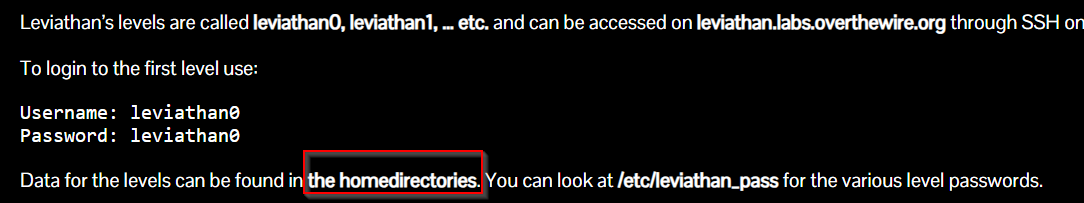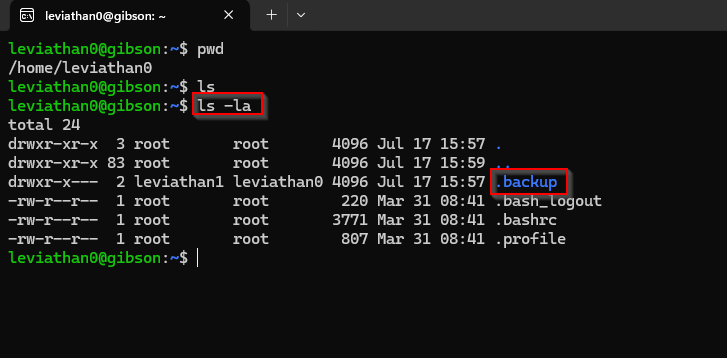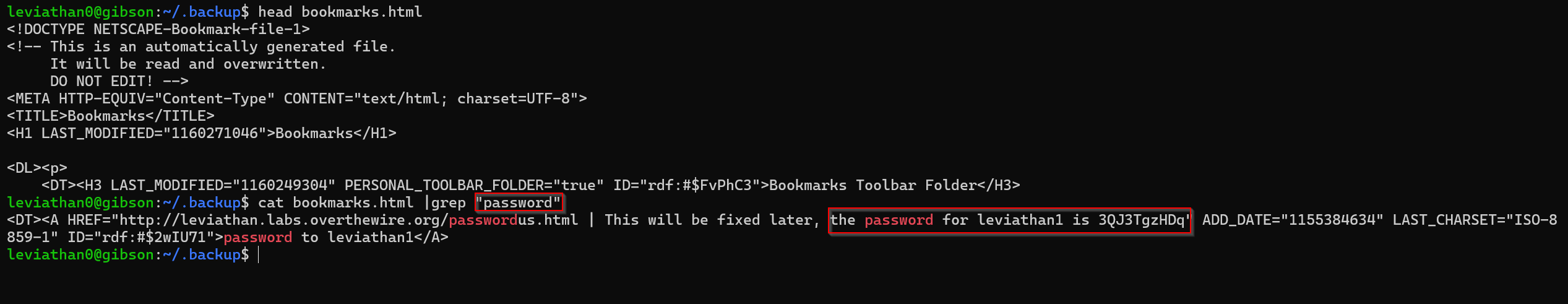Leviathan Level 0 - Level 1
Leviathan: Level 0 - Level 1
Level 1
Username: leviathan0 Password: leviathan0
Task:
Start
Let’s begin by connecting to the server leviathan.labs.overthewire.org and logging in with user leviathan0 on port 2223.
Exploring Enviroment
Check the environment first. With pwd we can find our where we are.
With ls we check which files and folders are in our current directory. It seems nothings here … but what if there is a hidden directory or file?
With ls -la we can check the permissions of all files in this directory.
There is a hidden folder .backup.
What could be inside this folder?
1
cd .backup
and again - what is inside?
1
ls -la
We found a file bookmarks.html. We can print out a few lines of this file via head
1
head bookmarks.html
Solve the level
okay - how can we find out the password for the next level without reading the whole file?
Yes - we can search for it. Lets try it with the word password or leviathan1
1
cat bookmarks.html |grep "password"
Looks good, we have our password
Now we have the password for Level 1:
3QJ3TgzHDq
Explanation hidden files:
Why Hidden Files? Hidden files in Linux start with a dot (.) and are used to keep configuration files and system data out of sight. This helps avoid clutter in your working directory and keeps important system files organized.
How to Find and Explore Hidden Files
Find Your Location
Usepwdto see where you are in the file system.- List All Files
By default,lsonly shows visible files. To include hidden files, usels -la:-lprovides a detailed list, including file permissions, ownership, and modification dates.-aincludes hidden files (those starting with a dot).
- Explore Hidden Directories
If you find a hidden directory, like.backup, navigate into it withcd .backup. Then usels -laagain to see the contents of this directory.